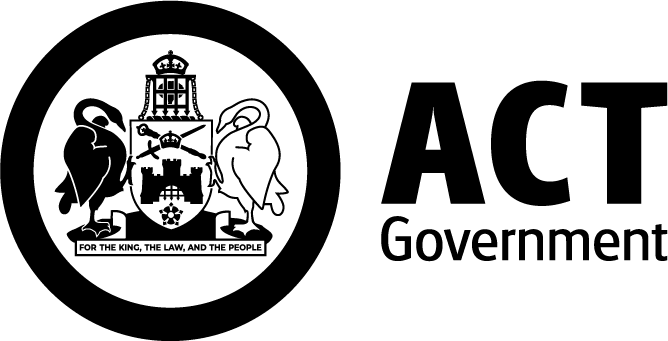Pet microchip registry company HomeSafeID will soon be closing its website. This means HomeSafeID registration data will no longer be available online or searchable via PetAddress.
If your pet is registered with HomeSafeID, you will need to change your microchip registration to another company.
It is important to keep your microchip details up to date so you can be reunited with your pet if they go missing or are found.
Check your pet’s microchip details
If you don’t know your pet’s microchip registry, visit PetAddress and enter your pet’s microchip number.
If no result appears, you may need to have your pet’s microchip scanned by a vet.
Change your microchip registration
If your pet is registered with HomeSafeID, you will need to update your microchip registration by following these steps:
- Visit PetAddress to find where your pet’s microchip details are stored.
- Log in and confirm your details are correct.
- Apply to register your pet with one of the below microchip registry services. Please note there is a small cost involved which may vary.
Microchip registry services
Don’t know your pet’s microchip number?
If you don’t know your pet’s microchip number or have lost the paperwork with their registration details, contact your vet. They can scan your pet and provide the microchip number.